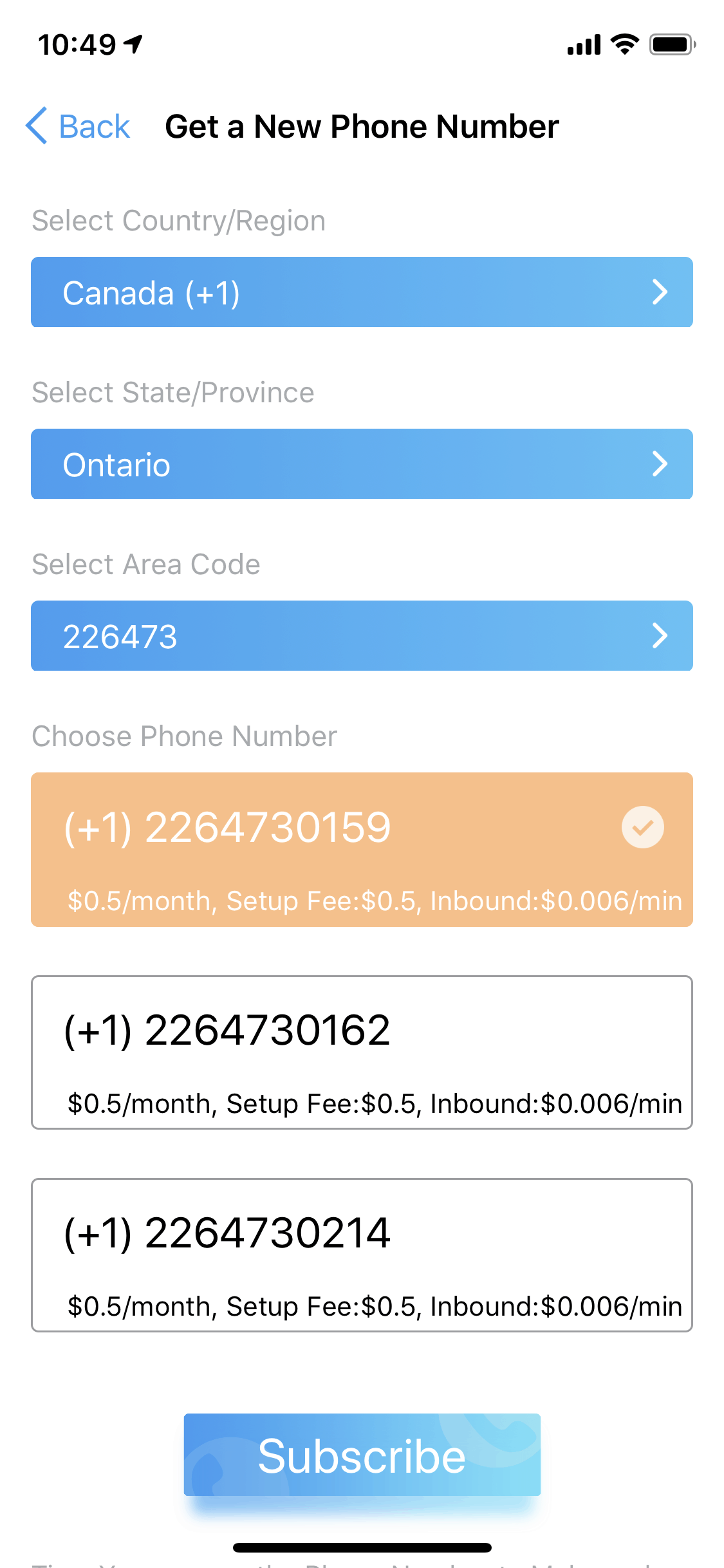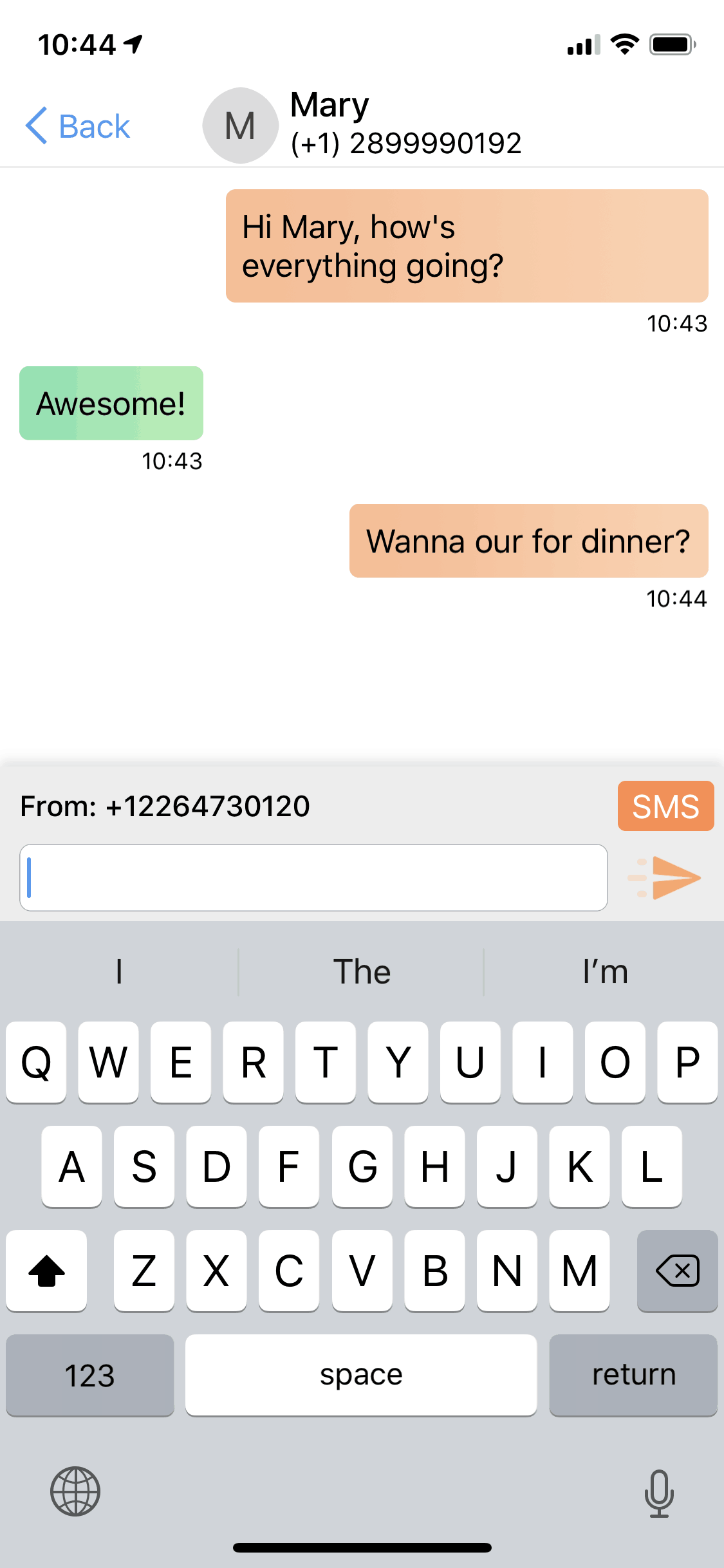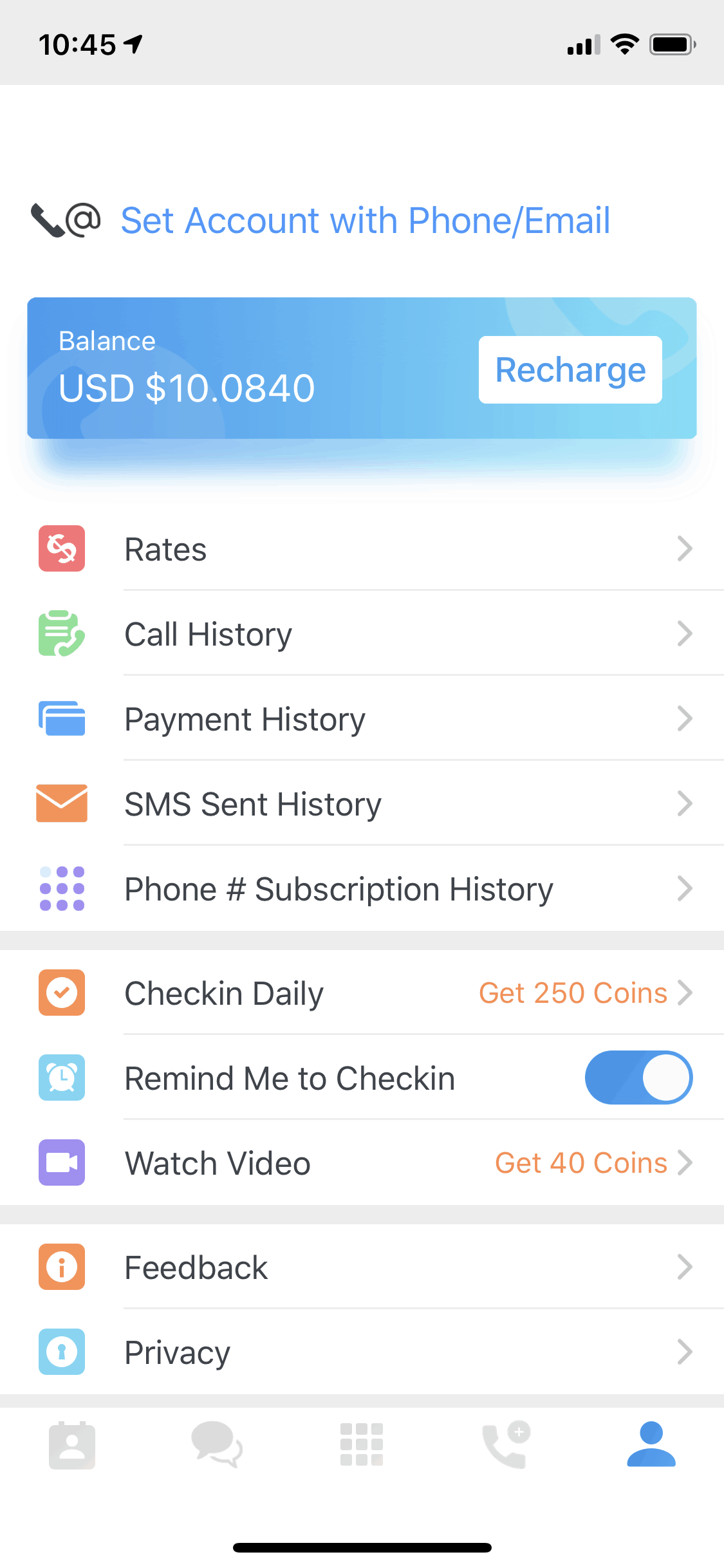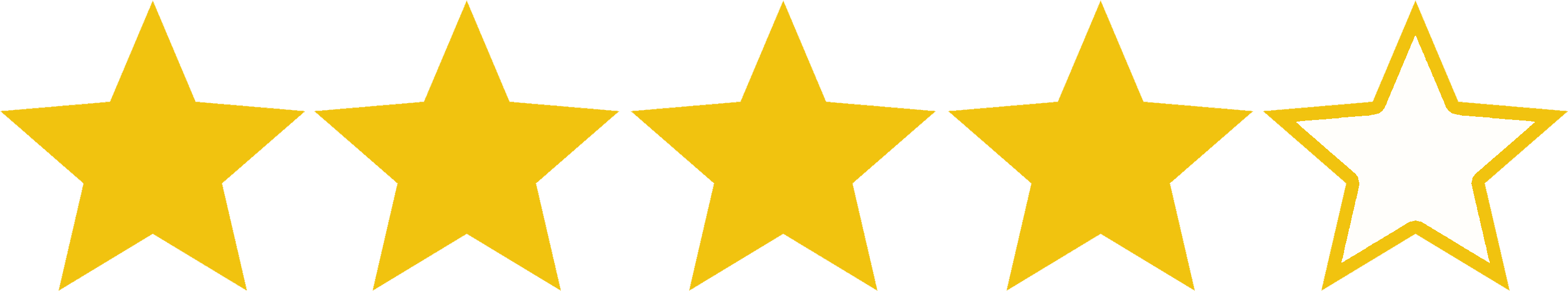Best International Calling Rates
We have the lowest international calling rates to any mobile or landline number in thousands of destinations worldwide. Download WePhone app to see the rates of all destinations.
Popular Destinations (Price in US Dollars)
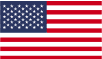
United States
$0.02/min

Canada
$0.025/min
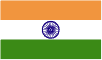
India
$0.01/min

United Kingdom
$0.03/min

Hong Kong
$0.05/min

Kuwait
$0.74/min

Dominican Republic
$0.065/min

Saudi Arabia
$0.2/min
*Prices are subject to change without notice, and additional carrier fees may apply.
The Most Inexpensive Recording and International Calling App You Can Find Online
Phone Numbers
Choose your US, Canada, UK, Australia, and Hong Kong second phone number to keep your personal and work life separate, ensuring privacy and professionalism and managing your communications more effectively!
Messages
Experience the freedom of unlimited and private texting in US and Canada!
Phone Calls
Purchase pay-as-you-go phone credit and customize your phone number, including your preferred area code. Enjoy a seamless and worry-free communication experience!
Check Out Our Updated Features
Get a Personalized Second Phone Number
Secure a second phone number for confidential connections!
Choose your second phone number to keep your personal and work life separate, ensuring privacy and professionalism and managing your communications more effectively!
Unlimited Calling and Texting
Experience the freedom of unlimited calling and texting!
Purchase pay-as-you-go phone credit and customize your phone number, including your preferred area code. Enjoy a seamless and worry-free communication!
How WePhone Works
WePhone is a VoIP phone service that helps you save money by using your existing high speed Internet connection (WiFi/4G/3G) to make calls within your country and internationally in over 200 destinations. Why pay your service provider when you can use your internet network to do what your provider does?
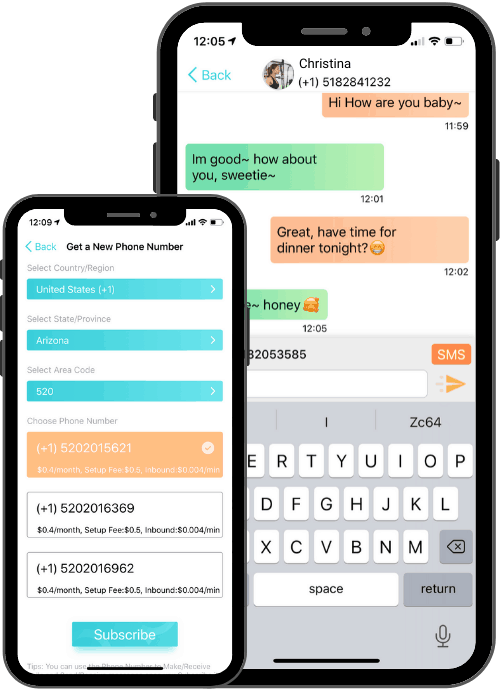
Make it Free
Earn free credits by watching videos and checking in daily to get trial calls. Cut the cord of high costs and get in touch with your contacts with the best calling app!
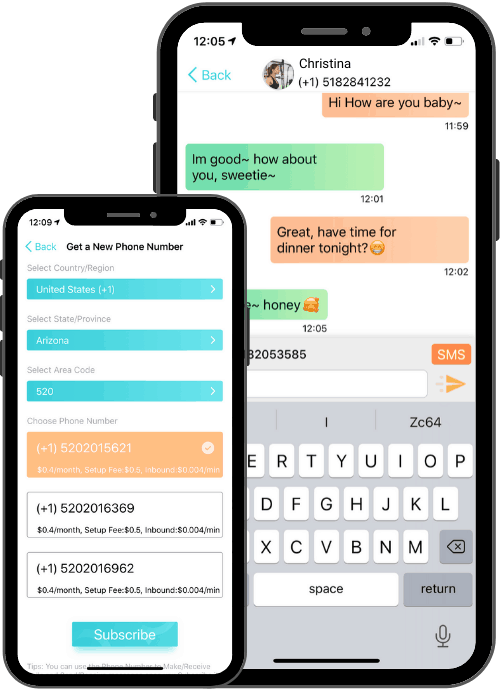
FAQs
What is WePhone and why should I use it?
WePhone is a mobile application that allows you to make phone calls and send text messages to all other WePhone users for free!
WePhone is available over WiFi or 3G/4G. Our sound quality is much better than a regular call. Once you and your friends install WePhone, you can use it to talk and message as much as you want.
You can also call any mobile/landline numbers that doesn't have WePhone at very low rates.
Download WePhone for Apple devices from:WePhone iOS
Download WePhone Android from Google Play:Google Play
Directly Download WePhone Android APK install file from:Android APK file
How do I get started with WePhone?
WePhone works out of the box.
You can use it without any registrations, however, we recommend you set an account with phone/email so that you can enjoy every great feature of WePhone.
WePhone uses your phone number/email as your "identity" and lets you make free WePhone phone calls to any of your friends who have WePhone - using their phone number/email.
During registration, you will receive an access code via SMS or callback or email to activate WePhone. The access code ensures that you are the real owner of the cellphone number or email you have registered and prevents others from obtaining your access code and placing calls with your caller ID.
What is WePhone credit?
WePhone credit lets you call non-WePhone mobile numbers and landline numbers at low rates.
To buy WePhone credit please tap "Store" tab within the App.
Will purchased credits expire?
Never expire!
How can I show my caller number?
Others will see your number after you set the account with your phone number, this feature is free.
You can disable phone number display by switching off this feature under "Call Settings" section in "Store" tab.
Can I use the same account on multiple devices?
Definitely!
Please set an account for the WePhone on all your devices with the same phone or email, after these steps, the credits will be merged and you can use the same account on multiple devices.
Can I purchase a monthly plan?
Sorry, currently we do not offer monthly plan.
How can I get the billing/calling history & payment history?
Please tap the "Store" tab in the App, swipe down to the "Query" section, you will find the "Billing History" and "Payment History" menu.
Does WePhone include advertisements?
No, WePhone doesn't contain any annoying ads.
What is the call price to call mobile/landline phone numbers?
Please query call price by tapping "Get Rates" row under the "Queries" section in "Store" tab within the App. Alternatively you can query rates on our website.
What is the Premium Line, should I use it?
The Premium Line has more stable voice quality and higher call price compared to the Standard Line.
Switch to the Premium Line only if the calls are not going well with the Standard Line.
You can switch on the Premium line under the "Call Settings" section in the "Store" tab within the App.
How can I record the phone conversation? Is this feature free?
It is pretty easy to record a call, just tap the "REC" button on the in-call view. And this feature is FREE !
After the call ends, the recordings list can be found under the "Recordings" section within the "Recents" tab. The recordings can be sent out via email as well as with other Apps.
Please note that for the PRIVACY and LAW concerns, it is your obligation to let the other party know that the conversation is being recorded!
Where does WePhone save the recording files? What can I do if I accidentally deleted the recording files?
With the consideration of privacy issues, WePhone only saves the recordings on your device. There is no other backups on our system.
If the recordings are very important to you, please make a copy for them frequently using the sharing/backup features in the App.
Is there any roaming costs to call mobile/landline numbers?
No. To the same destination number, the call price is the same no matter where you are calling from.
Why is my account temporarily restricted?
How to port my WePhone number out to another carrier?
To port your number out of WePhone, you need to unlock your US/CA number first, which costs USD 5 per number. After unlocking, inform your new carrier that you want to transfer your number to their service, and work with them to complete the porting process.
Steps to Port Out a WePhone Number
- To initiate the port-out process, please email our support team at [email protected] with the phone number you wish to port out and your WePhone account details.
- Upon receiving your request, our support team will process the required payment from your account balance and unlock the phone number. You will receive a PIN within 5 business days.
- Once you have the PIN, provide it along with your WePhone phone number to your new carrier to complete the porting process.
Tips
- Please note that not all phone numbers are available to port out. Contact us for more information.
- Ensure you have a sufficient balance in your account to unlock your phone number.
- Keep your WePhone number active until the port-out process with the new carrier is complete.
- If you choose not to port your WePhone number to another carrier, you can contact us to lock it again.
Download Now
Enjoy The Same Great Features On All Your Devices.
Download the FREE WePhone App and keep in touch with your loved ones.